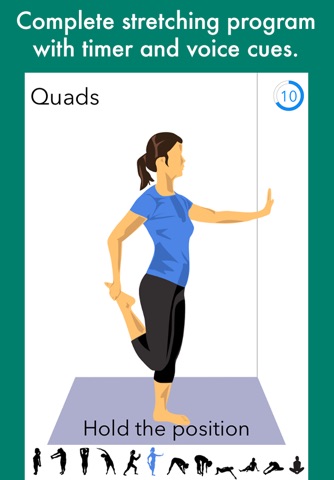Run 5k - couch to 5k program
Join the hundreds of thousands of runners who have used Run 5k to go from a couch potato to a 5k (3.1 miles) runner. This app is great for beginner runners who have never run before or former runners who want to start up again.
The Run 5k app has been featured on CNN.com, Boston.com’s lifestyle-health section, and in Health Magazine. Get into shape using our 8-week beginner training plan, complete with an animated warmup and cooldown stretching program. This app has voice cues that guide you even when your screen is locked. The app tells you when to run and walk and gives audio cues for distance and pace when you use GPS. You can use this app outside, on a track, or in the gym.
FEATURES
• Apple Watch app—you can leave your phone at home while you work out with our Watch app, or continue to use our Watch app together with the iPhone app.
• Speaks pace, distance, intervals, and halfway point.
• Optionally uses GPS for pace and distance. (You can also use this app on a treadmill or indoor track without GPS.)
• Animated warmup and cooldown stretching programs with timer and voice cues.
• Tap out your heart rate on the heart icon.
• Supports Bluetooth heart rate monitors.
• Integrates with the Health app. Set your weight in the Health app to calculate Calories burned, and to save your Active Calories for each workout.
ABOUT the WORKOUTS
• 8-week training program perfect for beginners or former runners.
• Each workout is about 30 minutes long.
• Interval training alternates between jogging and walking.
• Workout intervals gradually become more challenging.
• 5-minute warmup and 5-minute cooldown, which are skippable.
• Speaks each jog and walk interval, halfway mark, and 1-minute-left mark.
• Optionally speaks pace and distance information every 1/2 mile or 1/2 km.
• Automatically checks off each completed workout and records your date, pace and distance.
AUDIO CUES and NOTIFICATIONS
If you’re not getting Notifications in the background, open the Settings app, select Notifications, then scroll down to find Run 5k in the list. Tap on Run 5k and turn on Notification Center, choose an alert style, and turn everything else on (Sound, Badge App Icon, Lock Screen). Check your volume and make sure your ringer switch is not set to silent/vibrate.
HEALTH
This app can be integrated with the Health app. Your weight set in the Health app can be used to calculate Calories burned during a workout, and the total Active Calories burned can be saved to Health app after each workout. Sharing this information with the Health app is optional.
GPS and LOCATION
To show distance and pace information, Run 10k can use GPS location tracking during a workout. For best results, use this app outside where you can see open sky. Continued use of GPS running in the background can dramatically decrease battery life.
Legal Disclaimer: This app and any information given by it or by Felt Tip Inc are for educational purposes only. They are not intended nor implied to be a substitute for professional medical advice. You should always consult your healthcare provider before beginning any fitness program.
Run 5k was created by Lucius Kwok, Agnes Chan, and Kasten Searles. Made in NYC.